3d printed tank models















5/19/2020 Update
Done! That didn’t take too long.
Please forgive the avalanche of pictures but I’m quite happy with how my German Tiger II came out. Of course, like every 3D printed project there are design elements I wish I had done differently and would want to change before I built this again. Some of the paint job and weathering isn’t 100% either but I don’t want to over do it as a feel I did on the Panther. So at least for now I’m calling her done.
I’m quite happy with my Ender 3 pro’s printing at this scale and this project produced some good print examples showing the Ender’s capabilities.






5/16/2020 Original post
Another work in progress. I had this Tiger II design in the works since I started thinking of 3D printing WW2 armor but the ease of creating the Panther and refurbishing the Sherman got in the way. Then I reverted back to 1/450 scale warships with USS Texas and IJN Nagato. When those projects stalled waiting for my new Creality LD-002r SLA resin printer to be able to make the small guns and such (I’m waiting on the resin) I switched back to the Tiger finishing the needed design work then finally printing my 1/35 scale Tiger II. I chose to go with the so called ‘Porsche’ style turret because I feel it’s sleekness emphasizes just how advanced these tanks were for there time.
I also used TPU flexible filament for the first time to create the treads, I’m reasonably happy with how it worked out. TPU is a bit more finicky to work with than PLA. It was hard get the printed treads off the build mat, though that may be because I let it completely cool. in any event, the treads were on there good. I would have easily ripped them apart had I just pulled them off, TPU is quite flexible when printed thin but also rather weak.
5/30/2020 Note on TPU
I wanted to add more information to this section on printing with TPU on the Ender 3 Pro. I looked briefly online, couldn’t find anything too useful, so I kind’a wung it. I ended up buying TECBEARS TPU from Amozon based mostly on price, good reviews and it being 1.75mm. I’d read online that TPU requires a higher extrusion temperature than PLA so before printing my treads with TPU, I tried upping the extruder temp on my Ender – Don’t do that! Instead in Cura set the material selector to TPU.
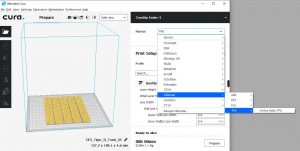
There are a couple other manufacturers that had TPU as an option (oddly it’s not available under Generic), I went with Velleman – because I liked the name. OK, maybe not a great reason but it did produce good results! After the tread design was sliced and saved with the TPU material selected, my Ender 3 Pro automatically heated to the right temps for both bed (40c) and extruder (220c) when the tread design was selected for printing. Only one more tip, don’t forget to change your Cura material selection back to PLA before slicing the next object that will use it.
Now that the treads are in place and the body primed I’ll lay down the base colors then add the wheel skirts. Once that’s done I’ll start the Finnish work, small details and weathering. Hopefully she’ll be done shortly.
The large hull section shown bellow, still on the Ender’s bed, is the tallest object I’ve printed yet.





ender 3 pro print example sample 3d print 1/35 scale tank model german ww2 tiger ii tank king
No i am fimilair with Blender. The Sherman was an STL file which i can import in Prusa Slicer.
This file is from blender. Prusa Slicer cant read that. And blender is a 3d program, not a slicer.
UPDATE: 5/7/2022
After following my instructions below and bring the created turret STL into CURA, I discovered
that the exported file has several issues:
A) it’s too small so the whole model will need to be scaled up.
B) The STL is not manifold – it will need repair work in blender in order to print as expected.
Manifold issues can be particularly painful for beginners as the way to fix them can be difficult and not obvious.
Blender objects that are not manifold can basically be thought of as a non 100% sealed container. Something that if it were filled with water would leak.
Some times it is easy to spot like most of the issues with this model: The treads on the sides of the turret have no back surfaces, the rear hatch has no back surface, etc. Sometimes the problems are extremely hard to see, think two bowls placed on top of each other with there open edges touching. Looks like a closed sphere now right? fill it 100% with water and you’d quickly have a mess! The non sealed contact edges would leak like a sieve.
Long story short this model is not a good choice for beginners to try and print.
The below is still a decent explanation of how to create STL files out of a Blender file – just that this model is not the easiest to then try and print.
SORRY!
.
.
.
Ok – I think I see the issue.
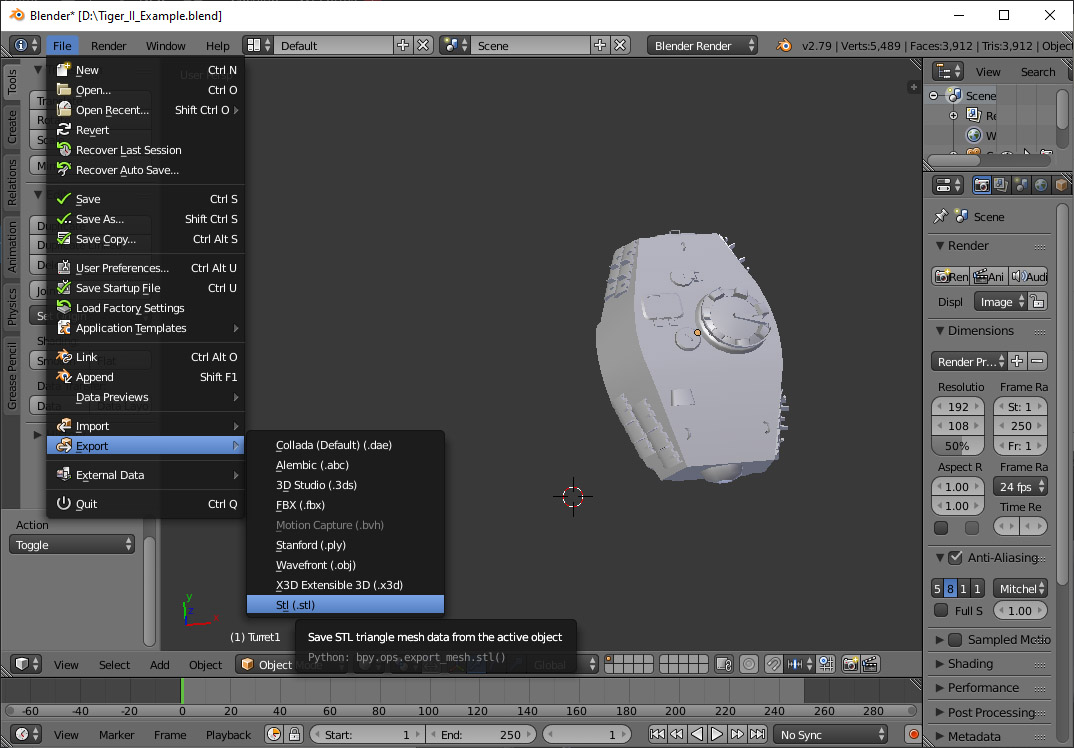
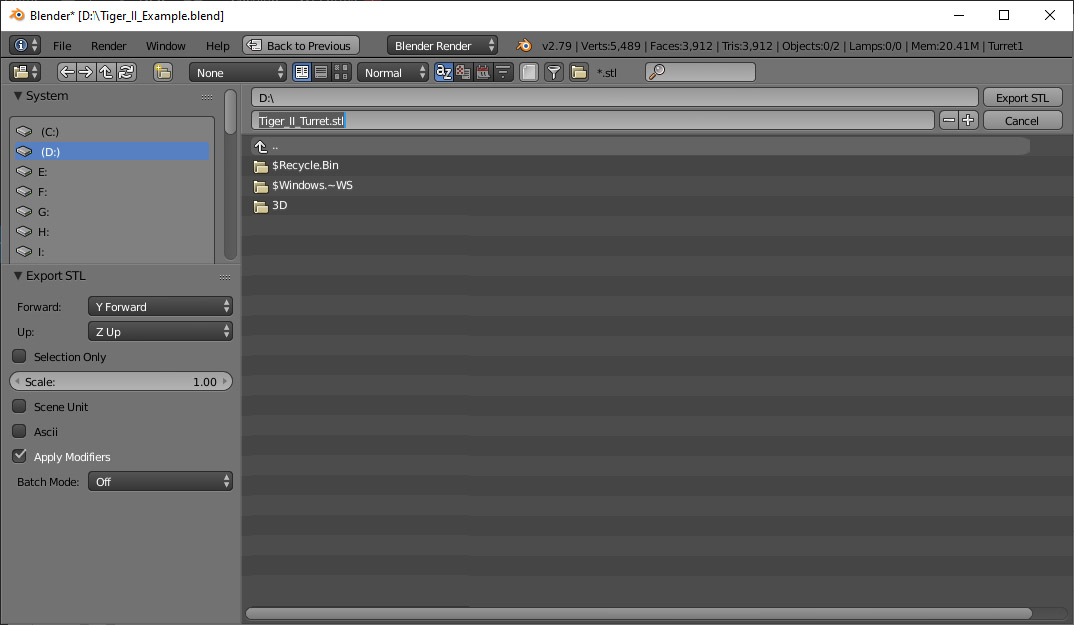
And it’s not too hard to overcome.
Using the Blender picture I posted earlier, if you want to first print just the turret.
Delete all the other parts leaving only the turret.
To do this, while in Object Mode, select each part (that is not the turret)
and press the delete key for each.
When only the turret is left
Use the menu at the top of blender and select: File>Export>STL
Then select where you want to save and give it a name, I used “Tiger_II_Turret.stl”
Now you should be able to switch to your slicer and load in the stl file you created.
Then repeat the process for the rest of the tank.
Keep in mind you may need to modify an object in the design first in order to print it at its best.
Hope this helps,
Joe
Can i buy these 3d STL files somewhere? I searching for an Tiger 1 or 2 tank with moving tracks.
I already make an Sherman Fury Tank last week: https://i.imgur.com/D8WdyNZ.jpg.
Searching for tiger 1 or 2 stl files. Do you know any? Need be multiple parts. Like wheels, turret, tracks, side, under body, body, etc.
Sorry – Unfortunately I’m not selling any models yet. I just checked sketchfab.com and sure enough all the free or reasonably priced Tigers IIs will need work to get functioning wheels (So would mine by the way – but not much) The best I could find was this freebee: https://sketchfab.com/3d-models/tiger-ii-a6ce7fd6d3354171a1e32756536e2f36
I liked the general looks, the sloops and proportions looked really good.
You’ll need to figure out how to separate the treads from the wheels and make them movable… So definitely a bit of work to do, but the price is right!
PS – your Sherman came out great!
What can i do with that model? It doesnt exist out multiple parts.
I’m not sure what you mean?
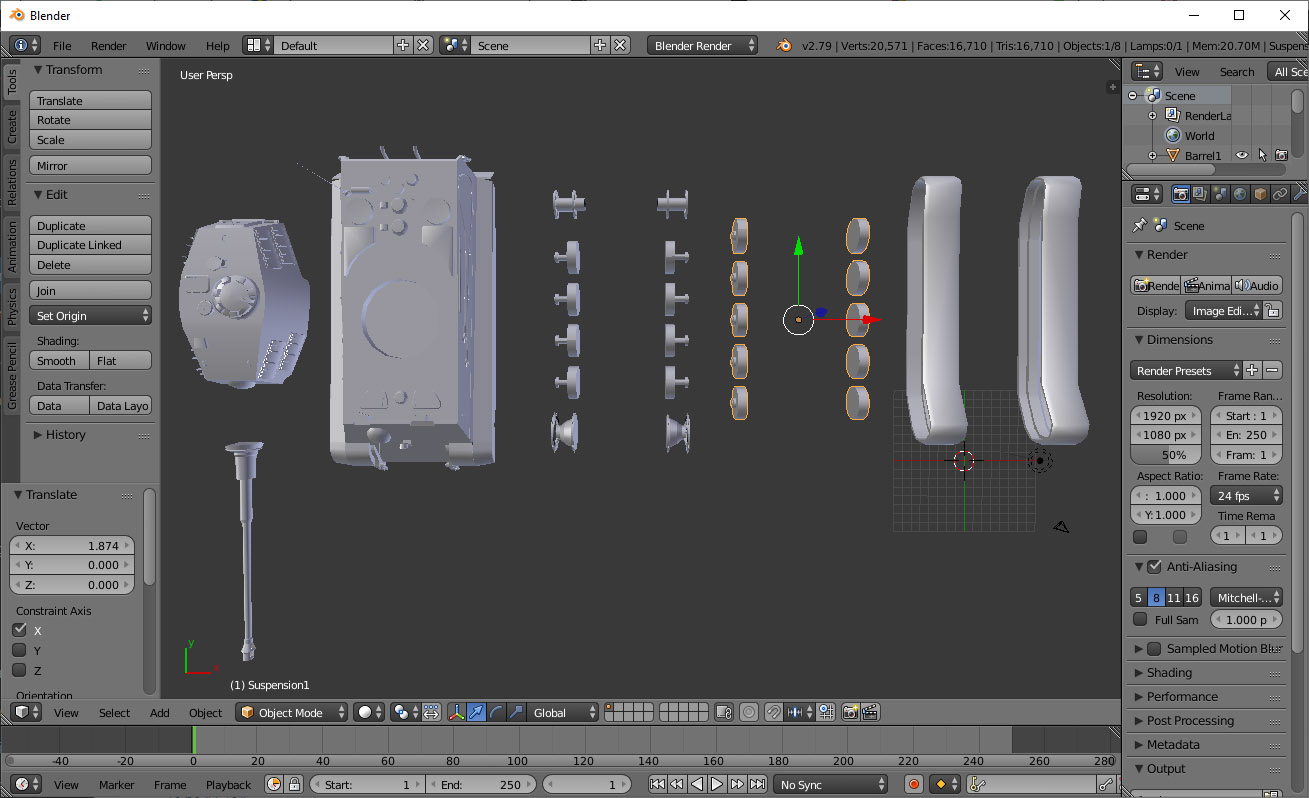
I imported the unzipped obj file into Blender and found it was broken up nicely into 6 (large) objects:
Are you totally unfamiliar with Blender? If so, It’s free and awesome and there are a ton of youTube videos on how to use it.
It’s not super easy to learn but if you were able to create the Sherman I’m thinking you can figure out enough Blender to print this model the way you want!